Improved FFXIAH “Item Sets”
Posted in Final Fantasy XI on July 13, 2008  Email this post
Email this post
 Print This Post
Print This Post
Extended Features: Item Sets
For the longest time, even I don’t understand what are “Item Sets” are for on FFXIAH. But that’s about to change. Scragg finally gave up his Dark’Ixion time to go code some new and exciting features. Here are the few things that it “CAN” do at the moment.
- Save your “Item Sets”
- Calculates all the stats within this “Item Sets”
- Gives you a Public URL so you can “Reference” on forums etc.
- For creating Windower Macros.
So lets get started.
Creating Item Sets
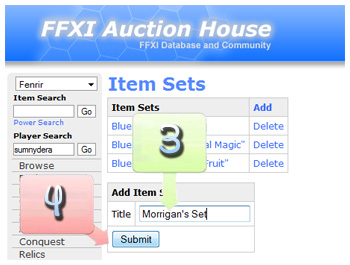
3. Give this set of item a NAME // 4. Click “Submit”
This function is simply saves your “Set of Items”. Item sets is basically a name given to these “combination” of items. We might have different combination such as a set for obtaining TP, or one such as me to get the “MAB” Bonus. So anyway, lets assume I want to create a macro for my “Morrigan’s Item Set”. Here’s what I’d do.
1. Click “Item Sets” from the right navigation bar.
2. Click “Add”
3. Give this set of item a name. You might want to label it correctly for future reference.
4. Click Submit.
5. Now you should see a new set call “WHATEVER YOU NAME” (For me its Morrigan). Click it.
This would prompt you a new screen with boxes where you can type.
6.1 Name: Give it something meaningful. People will see this if you check the box “Make Public”.
6.2 Make Public: This is to allow the viewing of this “Item Set” without logging in.
6.3 Comment: This is the place where you want to describe what’s this “combination of item” is all about. If its your TP set, you might want to say “My WAR TP Setup” etc…
7. Click Okay.
8. After that, if you have the “Make Public” box checked, you will get a new link (highlighted in red). This is the URL you give to people if you want to reference to this “combination” of item.
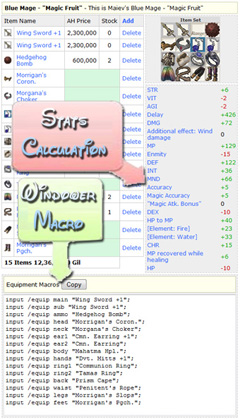
Stats Calcuation & Windower Macros
At this point, you’ve created a “place” or an identity if you will, to describe this set or combination of item, now you got to input the actual item that you want it to be referenced.
9. Click Add, this is to inform FFXIAH you want to add equipment to this profile or “Item Sets” that you’ve just created.
10. Now within this box, type the name of the item and click Submit. Spelling is very important BUT both forms of item will work under search. (Eg. Triumph Earring +1 or Tmph. Earring +1). If the correct spelling was found, it will be added to the Equipment Box.
Now repeat that for each one. When you’re done, you will see something like this on the right. All stats calculated. This makes comparing “Sets of Item” easier.
Anyway, if you’re already at this step, there’s a new feature that was added at the bottom. Auto-Create of Windower Macros.
Its pretty much the best invention since sliced bread. Now you can create Windower Macros on the fly, better than home-made because you don’t even have to worry about spelling errors now! You can read more about Windower Macros here.
The macro you see below is a macro system built into Windower a long time ago. It doesn’t require any loading of plugin, but you do have to be using the “Real” Windower. Both Windower Lite & SE’s Windower (obviously) do not come with this feature, so to utilize this function, you will have to download Windower.
How to Utilize those Macros.
Assuming you got your item sets all good and you see those “Windower Macro”, here’s what you do. Step-By-Step to convert those selection into a super Windower macro.
Before I go explaining, please download this image / print it or whatever, if the instruction below confuses the heck out of you.
12. Goto your Windower folder, find the SCRIPT folder WITHIN Windower folder, then CREATE a folder and call it WHATEVER, enter the folder, then (PS: You can skip creating a folder if you know WTF you’re doing)
RIGHT CLICK any BLANK area, goto NEW –> TEXT DOCUMENT. It will ask for a file name, name your file something meaningful, eg. cure. Leave this folder/file open.
13. Now copy what you see on FFXIAH by clicking the FAT COPY BUTTON.
14. Now go back to the folder that you created in step 12, open that file you just created, and hit PASTE. Now click
SAVE!
Now you may close all the boxes/Windows/Dialogue Boxes/Annoying RAM Eating Boxes except FFXI.
15. Okay, you’ve just created a file with all your equipment. You need to call it in FFXI. To do that, you goto your FFXI Macro System, look at the screenshot if you need but to call the macro file, you type this into FFXI Macro at the palce where you want these item to be equipped.
/console exec WHATEVER FOLDER/file name.txt
In my case, its /console exec tazowhm/cure.txt BECAUSE
I’ve put this “cure.txt” file inside a YELLOW FOLDER call “tazowhm”. I’ve boxed it within the screenshot. You got to make sure its INSIDE the script folder.
You’ve just created your ultra gear swapping macro! WITH NO TYPING! (Well… some). If you survive up till this point, congratz.
FAQ.
Q: I’m still EXTremely confused.
A: Post a comment below, I will reply to you asap.
Q: Does this work for Windower Lite / SE Windower?
A: Nope, this is a 3rd party Windower with their own support and stuff.
Q: Can SE see me using it?
A: Nope, they would see it just like an ordinary equipment change. Just that you can spam 3 equip change macro very quick.
Q: Why are there like 2 equipment within my Macro?
input /equip waist “Powerful Rope”;
input /equip waist “Penitent’s Rope”;
A: You’d probably enter it twice just to overwrite your error. Just go back to FFXIAH, delete one of the item that you don’t need and start from Step 13.
Q: Any other features planned for this? More support?
A: The Equipment Box might be linkable in the future, but requires the admin to insert a script just like the hovering script.
The suckie part is Scragg spends a lot of his time farming for gil to fund his relic rather than coding so… he doesn’t really have that much time to code. If you’d like to see more features, just D-box him like 10k on Hades/Fenrir lol. You’ll meet his goal for the day and yea, more time for more features.
Q: It keeps saying it cannot find my item.
A: Check spelling, and if you really really really really really think the item is missing, go post on FFXIAH Forums.
3 Responses to “Improved FFXIAH “Item Sets””
Trackbacks/Pingbacks
Leave a Reply

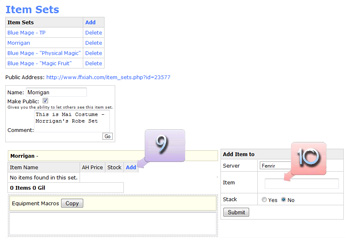

I’ve followed everything you said, and when I try to execute my macro, it tells me the file was not found. The only problem I can think of, is that my script folder isn’t inside a windower folder at all. As a matter of fact, I have no windower folder. Everything was unzipped on my desktop. I have a script folder out on its own, and I placed the .txt file in there, but it doesn’t work. Any help on this would be appreciated, thanks.
Hello Jeremy, thanks for dropping by.
I suggest you unzip everything into one folder, the folder could be on your desktop but it should all be contained in one folder. The script folder must be at it’s root level in order to be read by Windower since it doesn’t really know how to search where you put your folder.
Try that and see if that helps. :) Cheers
Hello,
thanks for the explanation. I wanted to go on the blog but it’s not online anymore, could you tell me if there is a script/widget to show an entire item set like that http://aymur.blogspot.com/ or if we have to make a table with each item that we want to see the description?
I would like to do like on the forum with BBcode [itemset]number[/itemset], can you explain me if it’s possible?
Thanks a lot <3