Light Luggage & Salvage!
Posted in Final Fantasy XI, Illegal Stuff on August 29, 2007  Email this post
Email this post
 Print This Post
Print This Post
Oh boy! I’m more excited about Windower 3.3 than the recent broken FFXI patch! Cuzzzz there’s amazing plugins inside! Although Mog-Link wasn’t in there (probably stopped), but there’s other exciting plugins!
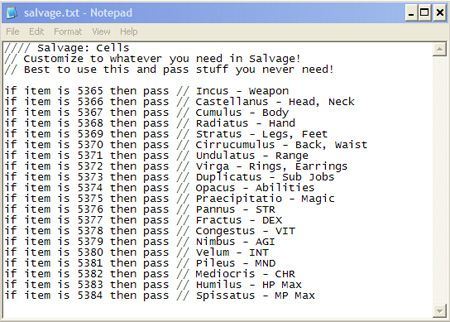
Light Luggage Plugin by Taj
Ever hated passing cells in Salvage?
Windower 3.3 included a plugin call “LightLuggage” (short name LL, by Taj, the dude that took a trip to Atomos test server lol), which auto lots or pass stuff you choose. You no longer have to bring 20 empty spaces to exp!! So what does it do?
- Stacks stuff for you! As you buy single crystals from AH, it stacks it!
- Auto pass stuff you choose like “Wind Crystals” while you exp on Colibri (ouch to the person who don’t use LL, everyone will be passing Wind Crystal to them lol….)
- Auto lots stuff you choose like ancient beastcoins, good for leaders *grin*
Now if you abuse it more, you can even make it so it auto pass cells in Salvage (at least the Cells you never need)!
The above text file can be found here. The text file above will AUTO PASS EVERYTHING, so make sure you comment out”//” without the quotes the stuff you need or will need.
There’s a few restriction though… and one of them is you cannot add rules on top of the rules you set in profile. At first, I was going to set a “default” profile that always pass stuff I “will never need”, then add rules to Windower during Salvage of stuff I lot, so it can pass all those stuff for the rest of the Salvage but…
You can’t add/insert single rules alone into LightLuggage
So the only workaround is… “comment out” the stuff you need, and as you get the cells you need, you can “un-comment” them, save them, and reload the profile in LightLuggage (more convenient if you make an in-game FFXI macro to reload, like “//ll profile Salvage”). A little bit more work but yea…
If Taj ever made that function available, then we can make alias, to auto pass or lot cells we already got, that’ would definately be the greatest invention ever since 2boxing Windower function!
I like it, how do I get it working?
There’s a thread on Windower forum of how to use this plugin. To simplfy:
- Download the Windower 3.3 from the Windower website. (The link takes you to Windower website)
- Get it setup and working properly!
- Get that salvage.txt script, and place it inside your Windower/Plugin/ll folder
- Type “//ll profile salvage” in-game without the quotes.
Please remember to edit the note pad, must be use with extreme caution. If you by any chance would like to unload it, simply load the “blank profile” by typing //ll profile default
Where did I get the number?
Search the item on FFXIAH.com, then look at the URL…
(The Screenshot above highlights the URL)
Silence Plugin
No more these…
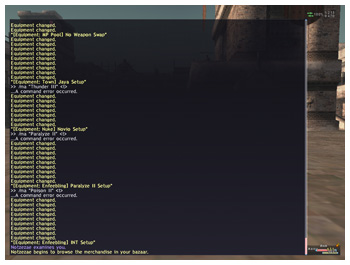
Thank god…
Other Add-ons
Other stuff in Windower was alright, like the GUI wrapper (for people who don’t know how to edit text files)
On the other hand, the pretty Brandson UI (nice FFXI font)’s already updated! You can find it on his blog.
Also, ZeroCast needs an update if you aren’t using the Windower’s built in Recast plugin! You can find the relatively information here.
3 Responses to “Light Luggage & Salvage!”
Trackbacks/Pingbacks
Leave a Reply
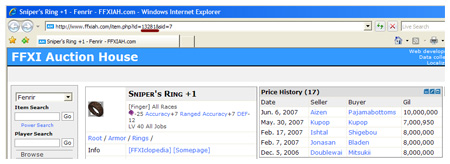

Hey bud, first off I have to say that this blog is really interesting. You play red mage the way I do, and you’ve leveled up GS the way I’d I had planned to do before I stopped playing. So in many ways I guess your like an iconic figure for me right now. But I had a question in regards to windower. I’ve been away from the game for well over a year now, and had fairly complex gear switching in the past. After I stopped playing I got rid of those macros and attempted to rewrite them recently. Using windower 2.26 it seems to crash and not load all the aliases properly. I was wondering if you knew the cause for this.
I understand if your busy, but I’m on aim and msnim if you can please contact me.
[Took out your contact for Privacy, but I forgot to copy it rofl!]
I think I figured out why they were crashing. My alias was pretty complicated and for one of my aliases was
alias refresh_head input /equip head “Duelist’s Chapeau;
The missing ” took something as a string I guess. I’m really not sure but I would have to assume that was the problem. I also had lots of aliasing for my spells (every spell that I know for 75 rdm and /37subjobs I had aliased inside one file called spells. So now I could cast invisible without having to scroll or macro it by just typing “//invis”. This also equipts the sulker’s cape : D
Previously I had a very intriciate menu system. Like CTRL+F9 – mages, F10 – melees, F11 – other. After which you would pick the job F1 – rdm, F2-blm … etc. Than pick the role (Exp, Dynamis, Tiamat, etc …). This menu system consisted of a combination of key binding, keybinding over previously bound keys (do you have to unbind?). And many aliasing. Again I’m not sure if windower can handle such a load since I don’t know the behind the scenes when using the alias keyword.
This is both an update on my above question. Also I had a question about 3.3. There is an if statement for item drops. Is there a similar command for checking day (lightsday, darksday, etc..), moon and region control : )
You can see where I’m going with this. Please don’t be shy and send me an e-mail. I’ll really appreciete a reply.
Thanks in advance, /wave
Apparently, those aren’t in the package yet nor supported by Windower. There is a plugin call “All Jobs Helper” I “believe”, you can find it on Windower forums (windower.net) that does determine these type of condition, thus swapping to respective equipment automatically. I’ve also heard other UI’s that does these kind of stuff.
Windower is really advanced, so don’t worry about giving it a heavy load.
Regarding setting macros with the type of the day, what you can do is make different set of key bindings, and bind elts based on days, then have those keybind to “run” another file to execute the rest of the macros. Its a bit more tedious, but more organized imo. At the moment I just have my “in-game” FFXI macros to run a script, that way its more organized, and I can change other equipment sets by editing the text in-game.
I wasn’t going to be shy and email you, but it felt unsafe to leave your email/aim contact open, so I deleted it (thuoght I had it Cut), but I didn’t :/ see comment above.