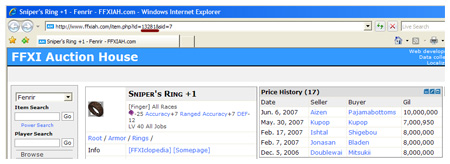Oh boy! I’m more excited about Windower 3.3 [1] than the recent broken FFXI patch! Cuzzzz there’s amazing plugins inside! Although Mog-Link wasn’t in there (probably stopped), but there’s other exciting plugins!
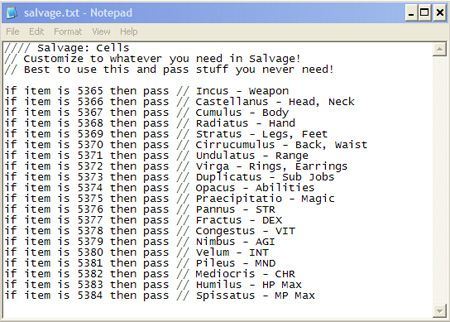
Light Luggage Plugin by Taj
Ever hated passing cells in Salvage?
Windower 3.3 included a plugin call “LightLuggage [2]” (short name LL, by Taj, the dude that took a trip to Atomos test server lol), which auto lots or pass stuff you choose. You no longer have to bring 20 empty spaces to exp!! So what does it do?
- Stacks stuff for you! As you buy single crystals from AH, it stacks it!
- Auto pass stuff you choose like “Wind Crystals” while you exp on Colibri (ouch to the person who don’t use LL, everyone will be passing Wind Crystal to them lol….)
- Auto lots stuff you choose like ancient beastcoins, good for leaders *grin*
Now if you abuse it more, you can even make it so it auto pass cells in Salvage (at least the Cells you never need)!
The above text file can be found here [3]. The text file above will AUTO PASS EVERYTHING, so make sure you comment out”//” without the quotes the stuff you need or will need.
There’s a few restriction though… and one of them is you cannot add rules on top of the rules you set in profile. At first, I was going to set a “default” profile that always pass stuff I “will never need”, then add rules to Windower during Salvage of stuff I lot, so it can pass all those stuff for the rest of the Salvage but…
You can’t add/insert single rules alone into LightLuggage
So the only workaround is… “comment out” the stuff you need, and as you get the cells you need, you can “un-comment” them, save them, and reload the profile in LightLuggage (more convenient if you make an in-game FFXI macro to reload, like “//ll profile Salvage”). A little bit more work but yea…
If Taj ever made that function available, then we can make alias, to auto pass or lot cells we already got, that’ would definately be the greatest invention ever since 2boxing Windower function!
I like it, how do I get it working?
There’s a thread [2] on Windower forum of how to use this plugin. To simplfy:
- Download the Windower 3.3 [1] from the Windower website. (The link takes you to Windower website)
- Get it setup and working properly!
- Get that salvage.txt script, and place it inside your Windower/Plugin/ll folder
- Type “//ll profile salvage” in-game without the quotes.
Please remember to edit the note pad, must be use with extreme caution. If you by any chance would like to unload it, simply load the “blank profile” by typing //ll profile default
Where did I get the number?
Search the item on FFXIAH.com, then look at the URL…
(The Screenshot above highlights the URL)
Silence Plugin
No more these…
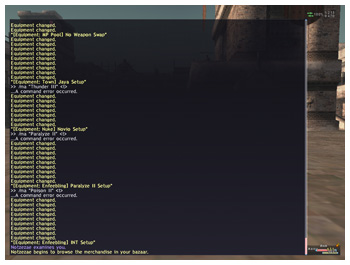
Thank god…
Other Add-ons
Other stuff in Windower was alright, like the GUI wrapper (for people who don’t know how to edit text files)
On the other hand, the pretty Brandson UI (nice FFXI font)’s already updated! You can find it on his blog [5].
Also, ZeroCast needs an update if you aren’t using the Windower’s built in Recast plugin! You can find the relatively information here [6].